Managing projects with Make
Experimental html version of downloadable textbook, see https://www.tacc.utexas.edu/~eijkhout/istc/istc.html
24.1.1 : C
24.1.2 : Fortran
24.1.3 : About the make file
24.2 : Variables and template rules
24.2.1 : Makefile variables
24.2.2 : Template rules
24.2.3 : Wildcards
24.2.4 : More functions
24.2.5 : Conditionals
24.3 : Miscellania
24.3.1 : Phony targets
24.3.2 : Directories
24.3.3 : Using the target as prerequisite
24.3.4 : Predefined variables and rules
24.4 : Shell scripting in a Makefile
24.5 : Practical tips for using Make
24.5.1 : What does this makefile do?
24.6 : A Makefile for LaTeX
Back to Table of Contents
24 Managing projects with Make
The Make utility helps you manage the building of projects: its main task is to facilitate rebuilding only those parts of a multi-file project that need to be recompiled or rebuilt. This can save lots of time, since it can replace a minutes-long full installation by a single file compilation. Make can also help maintaining multiple installations of a program on a single machine, for instance compiling a library with more than one compiler, or compiling a program in debug and optimized mode.
Make there are variants with slightly different behavior, for instance on the various flavors of Unix such as HP-UX, AUX, IRIX. These days, it is advisable, no matter the platform, to use the GNU version of Make which has some very powerful extensions; it is available on all Unix platforms facto} standard. The manual is available at
http://www.gnu.org/software/make/manual/make.html , or you can read the book~\cite{OReilly-GnuMake}.
There are other build systems, most notably \indexterm{Scons} and Bjam. We will not discuss those here. The examples in this tutorial will be for the C and Fortran languages, but Make can work with any language, and in fact with things like TeX that are not really a language at all; see section~\ref{sec:latex-make}.
24.1 A simple example
crumb trail: > gnumake > A simple example
Purpose In this section you will see a simple example, just to give the flavor of Make
The files for this section can be found in the repository in the directory
tutorials/make_tutorial_files .
24.1.1 C
crumb trail: > gnumake > A simple example > C
Make the following files:
File: tutorials/makefiles/1c/foo.c File: tutorials/makefiles/1c/bar.c File: tutorials/makefiles/1c/bar.h and a makefile: File: tutorials/makefiles/1c/Makefile
The makefile has a number of rules like
foo.o : foo.c <TAB>cc -c foo.cwhich have the general form
target : prerequisite(s) <TAB>rule(s)where the rule lines are indented by a TAB character.
A rule, such as above, states that a `target' file foo.o is made from a `prerequisite' foo.c , namely by executing the command \n{cc -c foo.c}. The precise definition of the rule is:
- prerequisite foo.c ,
- rule is executed first.
-
make:
- see if it needs to be remade.
If you call make without any arguments, the first rule in the makefile is evaluated. You can execute other rules by explicitly invoking them, for instance make foo.o to compile a single file.
\practical{Call make .} {The above rules are applied: make without arguments tries to build the first target, fooprog . In order to build this, it needs the prerequisites foo.o and bar.o , which do not exist. However, there are rules for making them, which make
recursively invokes. Hence you see two compilations, for foo.o
and bar.o , and a link command for fooprog .} {Typos in the makefile or in file names can cause various errors. In particular, make sure you use tabs and not spaces for the rule lines. Unfortunately, debugging a makefile is not simple.
Make 's error message will usually give you the line number in the make file where the error was detected.}
\practical{Do make clean , followed by mv foo.c boo.c and
make again. Explain the error message. Restore the original file name.} { Make will complain that there is no rule to make
foo.c . This error was caused when foo.c was a prerequisite for making foo.o , and was found not to exist.
Make then went looking for a rule to make it and no rule for creating .c
files exists.}{}
Now add a second argument to the function bar . This requires you to edit bar.c and bar.h : go ahead and make these edits. However, it also requires you to edit foo.c , but let us for now `forget' to do that. We will see how Make can help you find the resulting error.
\practical{Call make to recompile your program. Did it recompile
foo.c ?}{Even through conceptually foo.c would need to be recompiled since it uses the bar function,
Make did not do so because the makefile had no rule that forced it.}{}
In the makefile, change the line
foo.o : foo.cto
foo.o : foo.c bar.hwhich adds bar.h as a prerequisite for foo.o . This means that, in this case where foo.o already exists, Make will check that foo.o is not older than any of its prerequisites. Since
bar.h has been edited, it is younger than foo.o , so foo.o
needs to be reconstructed.
\practical{Confirm that the new makefile indeed causes foo.o to be recompiled if bar.h is changed. This compilation will now give an error, since you `forgot' to edit the use of the bar function.}{}{}
24.1.2 Fortran
crumb trail: > gnumake > A simple example > Fortran
Make the following files:
File: tutorials/makefiles/1f/foomain.F File: tutorials/makefiles/1f/foomod.F and a makefile: File: tutorials/makefiles/1f/Makefile If you call make , the first rule in the makefile is executed. Do this, and explain what happens.
\practical{Call make .} {The above rules are applied: make without arguments tries to build the first target, foomain . In order to build this, it needs the prerequisites foomain.o and foomod.o , which do not exist. However, there are rules for making them, which make
recursively invokes. Hence you see two compilations, for foomain.o
and foomod.o , and a link command for fooprog .} {Typos in the makefile or in file names can cause various errors. Unfortunately, debugging a makefile is not simple. You will just have to understand the errors, and make the corrections.}
\practical{Do make clean , followed by mv foomod.c boomod.c and
make again. Explain the error message. Restore the original file name.} { Make will complain that there is no rule to make
foomod.c . This error was caused when foomod.c was a prerequisite for foomod.o , and was found not to exist. Make then went looking for a rule to make it, and no rule for making .F files exists.}{}
Now add an extra parameter to func in foomod.F and recompile.
\practical{Call make to recompile your program. Did it recompile
foomain.F ?}{Even through conceptually foomain.F would need to be recompiled, Make did not do so because the makefile had no rule that forced it.}{}
Change the line
foomain.o : foomain.Fto
foomain.o : foomain.F foomod.owhich adds foomod.o as a prerequisite for foomain.o . This means that, in this case where foomain.o already exists, Make prerequisites. Recursively, Make will then check if
foomode.o needs to be updated, which is indeed the case. After recompiling foomode.F , foomode.o is younger than
foomain.o , so foomain.o will be reconstructed.
\practical{Confirm that the corrected makefile indeed causes
foomain.F to be recompiled.}{}{}
24.1.3 About the make file
crumb trail: > gnumake > A simple example > About the make file
The make file needs to be called makefile or
Makefile ; it is not a good idea to have files with both names in the same directory. If you want Make to use a different file as make file, use the syntax make -f My_Makefile .
24.2 Variables and template rules
crumb trail: > gnumake > Variables and template rules
Purpose In this section you will learn various work-saving mechanisms in
Make , such as the use of variables and of template rules.
24.2.1 Makefile variables
crumb trail: > gnumake > Variables and template rules > Makefile variables
It is convenient to introduce variables in your makefile. For instance, instead of spelling out the compiler explicitly every time, introduce a variable in the makefile:
CC = gcc FC = gfortranand use \verb+${CC}+ or ${FC} on the compile lines:
foo.o : foo.c
${CC} -c foo.c
foomain.o : foomain.F
${FC} -c foomain.F
\practical{Edit your makefile as indicated. First do
make clean
,
then
make foo
(C) or
make fooprog
(Fortran).}
{You should see the exact same compile and link lines as before.}
{Unlike in the shell, where braces are optional, variable names in a
makefile have to be in
braces or parentheses. Experiment with what happens if you forget
the braces around a variable name.}
One advantage of using variables is that you can now change the compiler from the commandline:
make CC="icc -O2" make FC="gfortran -g"
\practical{Invoke Make as suggested (after make clean ). Do you see the difference in your screen output?} {The compile lines now show the added compiler option -O2 or -g .}{}
Make
- program. % (See section \ref{sec:target-prereq} for some trickery
- line for the program.
- commands for the individual object files.
- (section \ref{sec:make-template}) this matches the template part, the part corresponding to the \char37 .
fooprog : foo.o bar.o
${CC} -o $@ $^
and a typical compile line becomes
foo.o : foo.c bar.h
${CC} -c $<
You can also declare a variable
THEPROGRAM = fooprogand use this variable instead of the program name in your makefile. This makes it easier to change your mind about the name of the executable later.
\practical{Edit your makefile to add this variable definition, and use it instead of the literal program name. Construct a commandline so that your makefile will build the executable fooprog\_v2 .}{You need to specify the THEPROGRAM variable on the commandline using the syntax make VAR=value .} {Make sure that there are no spaces around the equals sign in your commandline.}
The full list of these automatic variables can be found at
https://www.gnu.org/software/make/manual/html_node/Automatic-Variables.html .
24.2.2 Template rules
crumb trail: > gnumake > Variables and template rules > Template rules
(label: sec:make-template)So far, you wrote a separate rule for each file that needed to be compiled. However, the rules for the various .c
files are very similar:
- prerequisite for the object file with the same base name;
- are even character-for-character the same, now that you are using Make 's built-in variables;
-
foo.o : foo.c bar.h ${CC} -c $<where the object file depends on the source file and another file.
%.o : %.c
${CC} -c $<
%.o : %.F
${FC} -c $<
This states that any object file depends on the C or Fortran file with
the same base name. To regenerate the object file, invoke the C or
Fortran compiler with the
-c
flag.
These template rules can function as a replacement for the multiple
specific targets in the makefiles above, except for the rule for
foo.o
.
The dependence of foo.o on bar.h , or foomain.o on
foomod.o , can be handled by adding a rule
# C foo.o : bar.h # Fortran foomain.o : foomod.owith no further instructions. This rule states, `if file
bar.h or foomod.o changed, file foo.o or foomain.o
needs updating' too. Make will then search the makefile for a different rule that states how this updating is done, and it will find the template rule.
\practical{Change your makefile to incorporate these ideas, and test.}{}{}
FIGURE 24.1: File structure with main program and two library files.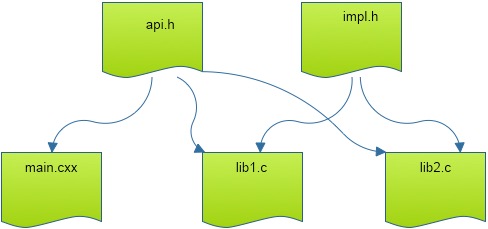
Source file mainprog.cxx : \strippedinput{code/make}{mainprog.cxx} Source file libf.cxx : \strippedinput{code/make}{libf.cxx} Source file libg.cxx : \strippedinput{code/make}{libg.cxx} Header file api.h : \strippedinput{code/make}{api.h} Header file impl.h : \strippedinput{code/make}{impl.h}
FIGURE 24.2: Source files for exercise \ref{ex:make-main-lib}.
\label{fig:make-files}
Exercise \label{ex:make-main-lib} Write a makefile for the following structure:
-
libf.cxx
libg.cxx ;
- for the functions in the library files;
- details, only to be used in the library files.
Here is how you can test it:
\footnotesize Changing a source file only recompiles that files:
clang++ -c libf.cxx clang++ -o main libmain.o libf.o libg.oChanging the implementation header only recompiles the library:
clang++ -c libf.cxx clang++ -c libg.cxx clang++ -o main libmain.o libf.o libg.oChanging the libapi.h recompiles everything:
clang++ -c libmain.cxx clang++ -c libf.cxx clang++ -c libg.cxx clang++ -o main libmain.o libf.o libg.o
FIGURE 24.3: File structure with main program and two library files.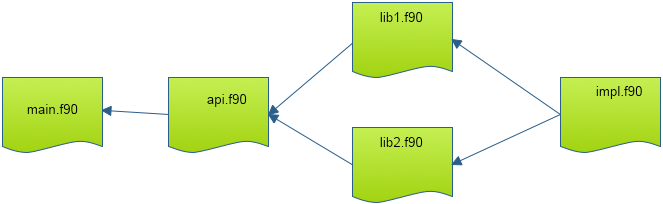
For Fortran we don't have header files so we use modules \index{Fortran!module} everywhere; figure \ref{fig:make-exercises-f}. If you know how to use submodules a \indexterm{Fortran2008} feature, you can make the next exercise as efficient as the C version.
Exercise \label{ex:make-main-lib-f} Write a makefile for the following structure:
- that uses a module api.f90 ;
- that are used in api.f90 .
24.2.3 Wildcards
crumb trail: > gnumake > Variables and template rules > Wildcards
Your makefile now uses one general rule for compiling any source file. Often, your source files will be all the .c or .F
files in your directory, so is there a way to state `compile everything in this directory'? Indeed there is.
Add the following lines to your makefile, and use the variable COBJECTS or FOBJECTS
wherever appropriate. The command \indextermtt{wildcard} gives the result of ls , and you can manipulate file names with \indextermtt{patsubst}.
# wildcard: find all files that match a pattern
CSOURCES := ${wildcard *.c}
# pattern substitution: replace one pattern string by another
COBJECTS := ${patsubst %.c,%.o,${SRC}}
FSOURCES := ${wildcard *.F}
FOBJECTS := ${patsubst %.F,%.o,${SRC}}
24.2.4 More functions
crumb trail: > gnumake > Variables and template rules > More functions
GNU make has more function that you can call inside the makefile. Some examples:
HOSTNAME := $(shell hostname -f)
SOURCES := $(wildcard *.c)
OBJECTS := $(patsubst %.c,%.o,${SOURCES})
RECURSIVE := $(foreach d,${DIRECTORIES},$(wildcard ${d}/*.c))
For the full list see
https://www.gnu.org/software/make/manual/html_node/Functions.html
.
24.2.5 Conditionals
crumb trail: > gnumake > Variables and template rules > Conditionals
There are various ways of making the behavior of a makefile dynamic. You can for instance put a shell conditional in an action line. However, this can make for a cluttered makefile; an easier way is to use makefile conditionals. There are two types of conditionals: tests on string equality, and tests on environment variables.
The first type looks like
ifeq "${HOME}" "/home/thisisme"
# case where the executing user is me
else ifeq "${HOME}" "/home/buddyofmine"
# case for other user
else
# case where it's someone else
endif
and in the second case the test looks like
ifdef SOME_VARIABLEThe text in the true and false part can be most any part of a makefile. For instance, it is possible to let one of the action lines in a rule be conditionally included. However, most of the times you will use conditionals to make the definition of variables dependent on some condition.
\practical{Let's say you want to use your makefile at home and at work. At work, your employer has a paid license to the Intel compiler icc , but at home you use the open source Gnu compiler
gcc . Write a makefile that will work in both places, setting the appropriate value for CC .}{}{}
24.3 Miscellania
crumb trail: > gnumake > Miscellania
24.3.1 Phony targets
crumb trail: > gnumake > Miscellania > Phony targets
The example makefile contained a target clean . This uses the Make mechanisms to accomplish some actions that are not related to file creation: calling make clean causes Make to reason `there is no file called clean , so the following instructions need to be performed'. However, this does not actually cause a file clean to spring into being, so calling make clean
again will make the same instructions being executed.
To indicate that this rule does not actually make the target, you use the \indextermtt{.PHONY} keyword:
.PHONY : cleanMost of the time, the makefile will actually work fine without this declaration, but the main benefit of declaring a target to be phony is that the Make rule will still work, even if you have a file (or folder) named clean .
24.3.2 Directories
crumb trail: > gnumake > Miscellania > Directories
It's a common strategy to have a directory for temporary material such as object files. So you would have a rule
obj/%.o : %.c
${CC} -c $< -o $@
and to remove the temporaries:
clean ::
rm -rf obj
This raises the question how the
obj
directory is created.
You could do:
obj/%.o : %.c
mkdir -p obj
${CC} -c $< -o $@
but a better solution is to use
order-only prerequisite
obj :
mkdir -p obj
obj/%.o : %.c | obj
${CC} -c $< -o $@
This only tests for the existence of the object directory,
but not its timestamp.
24.3.3 Using the target as prerequisite
crumb trail: > gnumake > Miscellania > Using the target as prerequisite
Suppose you have two different targets that are treated largely the same. You would want to write:
PROGS = myfoo other
${PROGS} : $@.o # this is wrong!!
${CC} -o $@ $@.o ${list of libraries goes here}
and saying
make myfoo
would cause
cc -c myfoo.c
cc -o myfoo myfoo.o ${list of libraries}
and likewise for
make other
. What goes wrong here is the use of
$@.o as prerequisite. In Gnu Make, you can repair this as
follows\footnote{Technical explanation: Make will now look at lines
twice: the first time
\$\$
gets converted to a single
\$
,
and in the second pass
\$@
becomes the name of the target.}:
.SECONDEXPANSION:
${PROGS} : $$@.o
${CC} -o $@ $@.o ${list of libraries goes here}
\practical{Write a second main program foosecond.c or
foosecond.F , and change your makefile so that the calls
make foo and make foosecond both use the same rule.}{}{}
24.3.4 Predefined variables and rules
crumb trail: > gnumake > Miscellania > Predefined variables and rules
Calling make -p yourtarget causes make to print out all its actions, as well as the values of all variables and rules, both in your makefile and ones that are predefined. If you do this in a directory where there is no makefile, you'll see that make actually already knows how to compile .c or .F files. Find this rule and find the definition of the variables in it.
You see that you can customize make by setting such variables as
CFLAGS or FFLAGS . Confirm this with some experimentation. If you want to make a second makefile for the same sources, you can call
make -f othermakefile to use this instead of the default
Makefile .
Note, by the way, that both makefile and Makefile are legitimate names for the default makefile. It is not a good idea to have both makefile and Makefile in your directory.
24.4 Shell scripting in a Makefile
crumb trail: > gnumake > Shell scripting in a Makefile
Purpose In this section you will see an example of a longer shell script appearing in a makefile rule.
In the makefiles you have seen so far, the command part was a single line. You can actually have as many lines there as you want. For example, let us make a rule for making backups of the program you are building.
Add a backup rule to your makefile. The first thing it needs to do is make a backup directory:
.PHONY : backup
backup :
if [ ! -d backup ] ; then
mkdir backup
fi
Did you type this? Unfortunately it does not work: every line in the
command part of a makefile rule gets executed as a single
program. Therefore, you need to write the whole command on one line:
backup :
if [ ! -d backup ] ; then mkdir backup ; fi
or if the line gets too long:
backup :
if [ ! -d backup ] ; then \
mkdir backup ; \
fi
Next we do the actual copy:
backup :
if [ ! -d backup ] ; then mkdir backup ; fi
cp myprog backup/myprog
But this backup scheme only saves one version. Let us make a version
that has the date in the name of the saved program.
The Unix date command can customize its output by accepting a format string. Type the following: date %Y%m%d+. This can be used in the makefile.
\practical {Edit the {\tt cp} command line so that the name of the backup file includes the current date.}{Hint: you need the backquote. Consult the Unix tutorial, section \ref{tut:unix-bq}, if you do not remember what backquotes do.}{}
If you are defining shell variables in the command section of a makefile rule, you need to be aware of the following. Extend your
backup rule with a loop to copy the object files:
#### This Script Has An ERROR!
backup :
if [ ! -d backup ] ; then mkdir backup ; fi
cp myprog backup/myprog
for f in ${OBJS} ; do \
cp $f backup ; \
done
(This is not the best way to copy, but we use it for the purpose of
demonstration.) This leads to an error message, caused by the fact
that \emph{Make} interprets $f as an environment variable of
the outer process. What works is:
backup :
if [ ! -d backup ] ; then mkdir backup ; fi
cp myprog backup/myprog
for f in ${OBJS} ; do \
cp $$f backup ; \
done
(In this case
Make
replaces the double dollar by a single one
when it scans the commandline. During the execution of the
commandline,
\$f
then expands to the proper filename.)
24.5 Practical tips for using Make
crumb trail: > gnumake > Practical tips for using Make
Here are a couple of practical tips.
- frustratingly hard. Just about the only tool is the -p option, which prints out all the rules that Make is using, based on the current makefile.
-
then invoking the program. Most Unix shells allow you to use
commands from the \indextermbus{shell}{command history} by using the
up arrow key. Still, this may get tiresome, so you may be tempted to
write
make myprogram ; ./myprogram -options
and keep repeating this. There is a danger in this: if the make fails, for instance because of compilation problems, your program will still be executed. Instead, writemake myprogram && ./myprogram -options
which executes the program conditional upon make concluding successfully.
24.5.1 What does this makefile do?
crumb trail: > gnumake > Practical tips for using Make > What does this makefile do?
Above you learned that issuing the make command will automatically execute the first rule in the makefile. This is convenient in one sense\footnote {There is a convention among software developers that a package can be installed by the sequence \n{./configure ; make ; make install}, meaning: Configure the build process for this computer, Do the actual build, Copy files to some system directory such as /usr/bin .}, and inconvenient in another: the only way to find out what possible actions a makefile allows is to read the makefile itself, or the -- usually insufficient -- documentation.
A better idea is to start the makefile with a target
info :
@echo "The following are possible:"
@echo " make"
@echo " make clean"
Now
make
without explicit targets informs you of the capabilities
of the makefile.
If your makefile gets longer, you might want to document each section like this. This runs into a problem: you can not have two rules with the same target, info in this case. However, if you use a double colon it is possible. Your makefile would have the following structure:
info ::
@echo "The following target are available:"
@echo " make install"
install :
# ..... instructions for installing
info ::
@echo " make clean"
clean :
# ..... instructions for cleaning
24.6 A Makefile for LaTeX
crumb trail: > gnumake > A Makefile for LaTeX
(label: sec:latex-make)The Make utility is typically used for compiling programs, but other uses are possible too. In this section, we will discuss a makefile for LaTeX documents.
We start with a very basic makefile:
info :
@echo "Usage: make foo"
@echo "where foo.tex is a LaTeX input file"
%.pdf : %.tex
pdflatex $<
%.pdf : %.tex
pdflatex $<
while [ `cat ${basename $@}.log | grep "Rerun to get" \
| wc -l` -gt 0 ] ; do \
pdflatex $< ; \
done
In case the document has a bibliography or index, we run bibtex
and makeindex .
%.pdf : %.tex
pdflatex ${basename $@}
-bibtex ${basename $@}
-makeindex ${basename $@}
while [ `cat ${basename $@}.log | grep "Rerun to get" \
| wc -l` -gt 0 ] ; do \
pdflatex ${basename $@} ; \
done
Finally, we would like to use Make 's facility for taking dependencies into account. We could write a makefile that has the usual rules
mainfile.pdf : mainfile.tex includefile.texbut we can also discover the include files explicitly. The following makefile is invoked with
make pdf TEXTFILE=mainfileThe pdf rule then uses some shell scripting to discover the include files (but not recursively), and it calls Make again, invoking another rule, and passing the dependencies explicitly.
pdf :
export includes=`grep "^.input " ${TEXFILE}.tex \
| awk '{v=v FS $$2".tex"} END {print v}'` ; \
${MAKE} ${TEXFILE}.pdf INCLUDES="$$includes"
%.pdf : %.tex ${INCLUDES}
pdflatex $< ; \
while [ `cat ${basename $@}.log \
| grep "Rerun to get" | wc -l` -gt 0 ] ; do \
pdflatex $< ; \
done